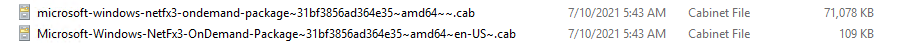Configuring App-only Authentication for Exchange Online for Powershell Scripts
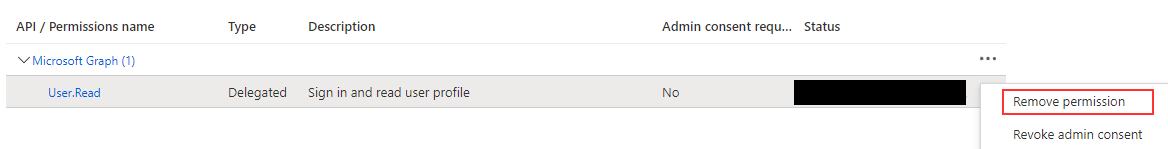
Azure AD - Create App Registration Login into Azure AD > App Registrations Click New Registration menu item, just add the name and click Register . (MAKE NOTE) Copy and make note of the Application (client) ID Click API permissions menu item. You should see the Microsoft Graph API. Click on the 3 dots and Remove Permission Now click on Add a permission . Click APIs my organization uses , and search for Office 365 Exchange Online . Click Application permissions Look for Exchange , and tick Exchange.ManageAsApp . Finally, click Grant admin consent . You should see a green tick. Create Certificate Run Powershell to create a new self-signed certificate. It will create two certs, one .pfx and one .cer. Azure AD - Upload Certificate Back in Azure AD, click Certificates & secrets menu item, and Upload certificate . You'll be uploading the .cer file. Azure AD - Assign Role Go back to the main Azure AD page, click Roles and administrators menu item. Search for an...