Create a Device Collection based on a User Collection (Primary Computer)
Credit going to Steven Hosking
There's probably a slightly easier way to work this, but hey if it works... ¯\_(ツ)_/¯
Case scenario:
- I have a user security group in AD (for example, SG_User).
- I want to create a device collection, using SG_Userto find the primary device.
Solution:
- Create a user collection, referencing SG_User. In this example, I called this user collection CM_User. Replace 'domain\\SG_User' with your own domain name and security group.
- Create a device collection, referencing user collection CM_User's ID. Replace 'P0100024' with your own ID.
How do you find the ID?
In your User Collections, right-click on header row and click Collection ID.
And that's it.
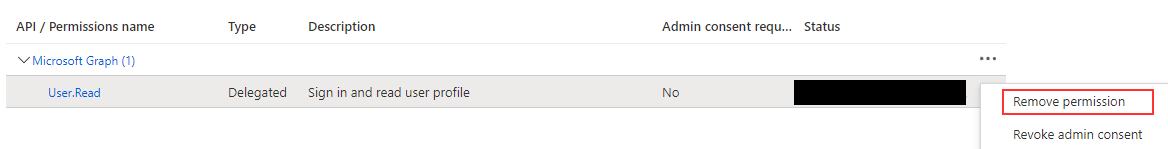
JW Marriott Hotel Casino St. Louis
ReplyDeleteBook your 울산광역 출장안마 stay at 진주 출장마사지 JW Marriott Hotel Casino St. Louis with 순천 출장샵 JW Marriott, 구미 출장마사지 a premier hotel experience on the 강릉 출장안마 East Coast. Save big with our partners when you book your