Remove Internet Explorer Maintenance GPO
Original solution found here.
This is an old policy from Server 2003, and there's no GUI option to remove this policy.
Steps:
- In Group Policy Management, look for the GUID of the policy.
- Open Active Directory Users and Computers (ADUC), or dsa.msc
- Click View > Advanced Features
- Navigate to System > Policies > <your-policy-GUID-here>. Right-click and click Properties.
- Find gPCUserExtensionNames, double-click and copy the value to Notepad.
- Search for this key:
A2E30F80-D7DE-11D2-BBDE-00C04F86AE3B
- You want to select the entire part where [ begins and ] ends.
- Delete this bit, then copy and paste it back into gPCUserExtensionNames. Click OK.
- Refresh your Group Policy, and it should no longer be there.
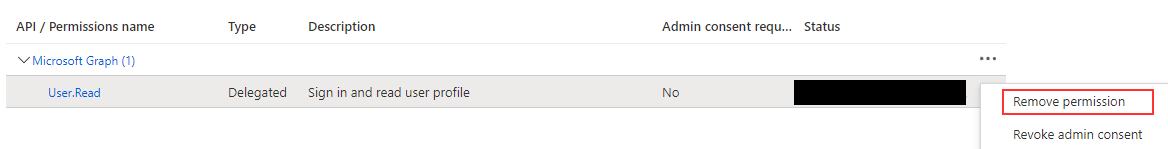
Comments
Post a Comment